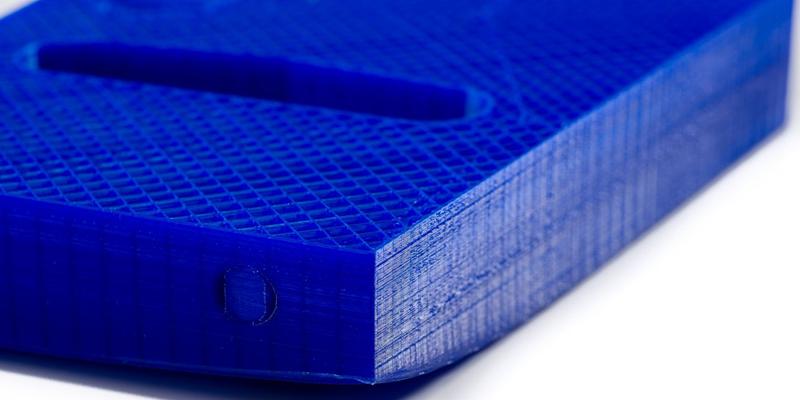- August 18, 2022
3D printing is an additive manufacturing process that is accurate, precise, and suitable for making products with complex designs. However, it is common for many users, especially newbies, to experience several defects. One of the common 3D printing defects is 3D print warping.
3D print warping occurs due to many reasons, making 3D printing frustrating for many people. As a result, this article will discuss 3D print warping, its causes, possible fixes, and how to prevent warping 3D printing.
Concept of 3D Printing Warping
Warping is the distortion of a part from its intended shape.
Understanding 3D print warping is only possible by understanding the 3D printing process and how it relates to the 3D print filament. 3D printing involves extruding liquid filament from a heated nozzle to a heated (most time) print bed. On touching the print bed, the liquid condenses to its solid form.
3D printing filament retains its mechanical properties during the phase changes. However, they are subjected to expansion and shrinkage (the degree of such physical effect depending on the filament). Changes in temperature during expansion and shrinkage of 3D printing filament ensure a difference in expansion. If the extruded filament abruptly cools down during shrinkage, it can lead to the pulling of the previous layer. As a result, this can lead to warped 3D prints.

Warping Shows in 3D Prints in the Following Ways:
-Warped 3D prints show most at the base layer because they experience a wide range of temperatures due to the succeeding layers.
-Other layers can also experience warping due to the pull-up effect of the succeeding layers as they cool on the cold layers.
-A strong base layer can also cause warping by adhering to the print bed.
There are other ways for 3D print warping to manifest. These are fully discussed in the section below.
What Causes 3D Print Warped?
The major cause of 3D printing warping is the temperature difference during filament extrusion. However, there are other causes. Below are a few frequent causes you must watch out for during 3D printing.
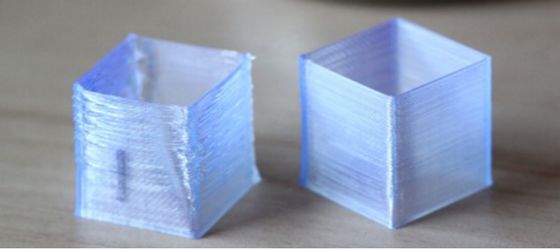
1. Difference in Temperature
During extrusion, the heated filament undergoes expansion and shrinkage. Temperature differences can prolong or reduce the expansion. If the extruded filament abruptly cools down, this can lead to a warped 3D print.
This is the most common reason for 3D print warping, and it occurs due to uneven cooling, poor ventilation, insufficient cooling fan speed, and the wrong choice of 3D printing filament.
2. Improper Bed Adhesion
The first layer of the 3D print must adhere to the print bed properly. When this does not happen, the subsequent layer can shrink and pull up the first layer. This, in turn, can lead to warped 3D print. Improper bed adhesion can be a result of the following:
- Incorrect bed leveling
- Wrong use/ absence of adhesive
- Wrong nozzle height
- Insufficient extrusion
- A dirty 3D print bed
3. Incorrect Slicing Settings
The slicer determines the 3D printing path calculated from the object orientation, material, and desired resolution. Therefore, incorrect slicer settings can lead to errors in the part. This can lead to detached build plates and 3D printing warping.
4. Printing Too Fast
Printing too fast can lead to the following, which can cause warped 3D prints:
- Plastic filament will curl up instead of lying flat.
- Printing fast can also lead to abrupt cooling of the layer. Also, it will lead to the plastic layer being brittle.
How to Fix Warping 3D Prints?

Fixing a warped 3D print is near impossible, especially for products that require high accuracy, precision, and tolerance. However, for products that don’t require that much tolerance, the only 3D printing warping fix is to reheat the part using a heat gun and nudge it to shape.
The most considered 3D printing warping fix is to reprint the model. However, this should only happen after considering the tips highlighted below.
10 Tips on Avoid 3D Print Warping
Due to the low tendency to fix a warped 3D print, you need to know about avoiding the problem before printing. Aside from that, it can also increase the 3D printing service cost. Below are several tips you can incorporate before and during printing for a quality 3D print.
1. Level the Print Bed
Leveling the print bed allows you to get the perfect distance of the nozzle from the print bed. On the one hand, a closed nozzle can lead to scratching the bed (this does not cause warping). On the other hand, a far-away nozzle can lead to the cooling of the extruded filament before it sets on the print bed. This will reduce the adhesion of the extruded filament and cause warping. You can level the printing bed by conducting a paper test or using a print test.
2. Heat the Print Bed and head at a Higher Temperature for First Layers
Heating the print bed and head can ensure the extruded filament has a higher viscosity and adhere better to the printing bed. For the first layer, ensure that you increase the printing temperature by about 5°C. However, note that this depends on the material you are working with.
3. Use a Heated Enclosure
A heated enclosure will ensure that the other part of the 3D print does not experience warping. It does this by keeping the temperature stable and reducing the degree of shrinking.
Not all printers have a heated enclosure. However, it is possible to DIY one.
4. Use a Raft & Brim
Raft and brim are also add-ons you can use to prevent 3D printing warping. A raft is an extra layer while firmly attached to the foundation layer. This holds the layer down and improves adhesion to the print bed. On the other hand, a brim attaches to the outer edge and does the same function of improving adhesion.
5. Configure the Slicing Settings
You can also configure the slicing settings to prevent 3D print warping. There are two settings that you can utilize. One involves increasing the first layer’s layer height by increasing the contacting surface. Doing this will increase adhesion on the platform.
Another way is to expand the first layer line width. This will increase the extrusion pressure, increasing the adhesion and reducing the chances of curling. Ensure that the configuration does not affect the wall thickness and other parameters.
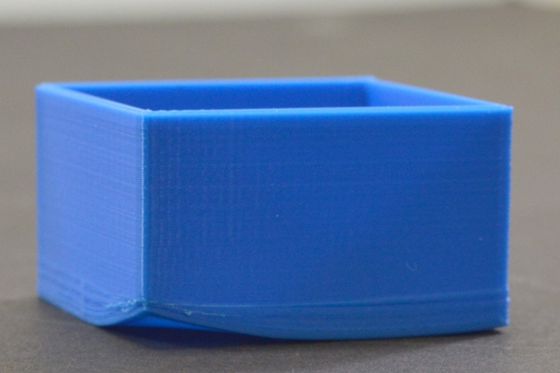
6. Reduce the Fill Density to 3D Models
Filling density is the amount of filament inside the model. Increasing the fill density will lead to a great shrinking during cooling resulting in warping.
Decreasing the fill density will reduce the shrink rate, decreasing the warped 3D prints.
7. Reduce Printing Speed
Reducing the printing speed can prevent warping by reducing 3D printing curling. In addition, by reducing the printing speed, cooling becomes easy, there is proper adhesion, and there is a reduction in internal stress.
8. Turn Off the Cooling Fan for First Layers
Cooling fans accelerate the cooling process. When high, they can abruptly cool the extruded filament during shrinking, which pulls up the materials. Also, it can lead to improper adhesion of the first layers to the print bed. As a result, leading to warped 3D prints. Therefore, it is recommended to turn off the cooling fan and keep the first layer warm.
9. Cleaning the Printing Bed
Cleaning the printing bed can also help reduce the chance of warping. This is because dust and dirt can reduce the adhesion of the filament to the print bed.
10. Use Adhesives
Use glues, blue tape, or any adhesive product to improve the adhesion of the filament to the print bed. However, ensure the adhesive does not affect the filament and is compatible with the print bed.
Differences between ABS Warping and PLA Warping in 3D Printing
3D print warping depends on the properties of the 3D print filament. As a result, there is a difference between ABS warping and PLA warping. Understanding the difference between both materials can only occur by understanding their properties.
PLA is thermoplastic with higher strength, stiffness, and low melting temperature. However, it has a low melting temperature and is susceptible to 3D printing warping. Aside from that, after the filament sets, it becomes brittle, reducing the layers’ adhesion to the print bed.
ABS is weaker, light, and less rigid than PLA. So, it requires more printing effort due to being resistant to heat and susceptible to warping. As a result, when printing ABS, use a heated print bed and nozzle about 40-50 degrees Celsius hot.
Overall, the main difference between them is that ABS tends to warp more than PLA. This is because when the print bed temperature is too low or the nozzle temperature is too high, PLA just tends to curl but overall has more minimal warping than ABS.
What Other Defects in 3D Printing?
3D printing warping is not the only 3D printing defect you can experience. Below are a few common defects in the process:

1. Ghosting
Ghosting is the occurrence of small repeating lines on the model surface. It occurs due to the generation of vibration when the extruder changes direction. You can resolve the problem by reducing the print speed and checking the printer’s mechanical component.

2. Elephant Foot
This is the expansion of the 3D model’s first layers in the horizontal plane. This occurs due to the nozzle being close to the print bed or high print bed temperatures. You can avoid elephant foot by decreasing the bed temperature.

3. Overheating/Curling
This occurs due to heating the filament and extruding at a very high temperature. Therefore, the filament has less time to cool down. Hence, it collapses or sags. To avoid curling, lower the temperature and increase the cooling fan speed.

4. Stringing
Stringing occurs when plastic drips off a print section and sticks to another section when the nozzle moves. The problem arises due to inaccurate settings. You can prevent stringing by reducing the temperature and increasing the retraction speed of the printer.
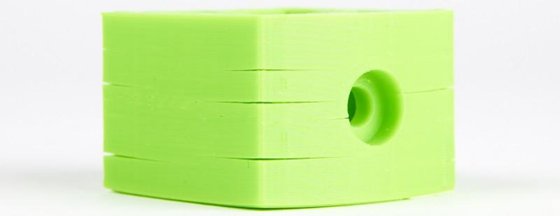
5. Cracking
This occurs when the layers are not joined properly together. It occurs due to poor adhesion between the layers or thermal shrinkage.
To prevent cracking, increase the temperature and reduce the cooling fan speed. You can also ensure that there is proper cooling during printing.
Conclusion
3D printing warping is a common occurrence during warping. It occurs majorly due to the difference in temperature that results in variation in cooling. Due to its being common, it is necessary to prevent the process. Therefore, this talks about 3D print warping, its causes and solution, and how to prevent it.
Do you need high-quality 3D prints? Here at WayKen, we offer low-cost, high-quality 3D printing services and CNC machining. Our company is ISO certified, meaning that we adhere to high standards of quality. Moreover, our team of experienced and creative experts uses advanced equipment to deliver the best possible service. Contact us today to learn more about how we can help you with your 3D printing needs. You won’t be disappointed!
FAQs
Can filament cause warp?
Yes, using the wrong filament can lead to 3D print warping. For example, PLA and ABS are common filaments in 3D printing. However, ABS is more susceptible to warping due to its properties. Ensure you understand the filament you are working with to get the best out of 3D printing.
At what temperature does PLA warp?
PLA undergoes dimensional changes even at about 70 °C. However, at a higher temperature (about 170 °C), the object completely collapsed (melted).
Can wet filament cause warp?
Yes, wet filaments can become brittle during printing, reducing adhesion to the print bed. Aside from that, wet filaments can lead to bubbles that ruin the 3D print quality.